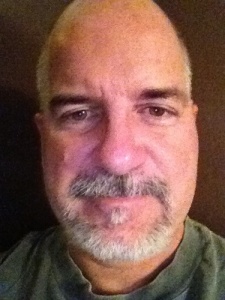Some journalists who are strongly active on Twitter reach a ceiling on how many people you can follow.
The ceiling is a response to spammers, who used to follow people endlessly, but it’s ridiculous that Twitter hasn’t developed a way to waive the ceiling for valid users. More later on this frustration (including a weak response from Twitter CEO Dick Costolo last month).
But first, a #twutorial explanation of how the ceiling works and what you can do if you bump against it:
What the ceiling is
Any Twitter user can follow up to 2,000 other Twitter accounts without restriction. Once you hit 2,000, the number you can follow depends on how many people can follow you. The ceiling doesn’t limit me. Since I have 14K followers, I have been able to follow more than 3K without limit. Where you run into trouble is if you’re following more people than follow you.
The limit seems to be somewhere around 80 percent, though it’s not consistent. So, if you’re following 2,000 people but have fewer than 1,600 followers, you’ve probably hit the ceiling. But the ceiling doesn’t automatically come off as you go over 1,600. Once it comes into effect, it’s kind of a mystery how it works.
Chad Selweski, a political reporter at the Macomb Daily (follow him, please), wrote me about the problem earlier this year:
I was told that, beyond 2,000, you need followers that are at least 80 percent of the number you are following. I am beyond that 80 percent mark and I’m still banned from following anyone.
I asked Chad for an update this week:
My ceiling comes and goes. Very odd. The hard-and-fast ceiling that I talked to you about in the past – 2,000 followings — disappeared sometime in April or May.
This morning, after receiving your email, I added 12 followings and never received the dreaded pop-up message from Twitter that said I had exceeded my limit. That’s a good day in Twitterland.
My current ratio is: following 2,117, followed by 1,929. So, nearly 50-50.
Another Digital First journalist who’s hit the limit, Buffy Andrews (follow her, please), explained how frustrating the ceiling is:
Not being able to follow more people has been problematic in many ways.
Even though my followers continue to increase month over month, I cannot get past the ceiling. …
Since I do a lot of digital content marketing, my need to broaden my base is essential to building relationships and connecting with people from various fields. How am I supposed to build and nurture relationships if I’m prevented from establishing these relationships?
Plus, it seems that if I could follow more people I’d be able to grow my followers even faster. But I’ve been stuck at the ceiling forever, and I feel like it is preventing me from doing my job to the best of my ability. We know that Twitter is all about connecting, but I am being held back from making connections that could help me promote and share the great content we produce.
Bottom line, I need Twitter to lift the ceiling so that I can do my job. It is holding me back and I’ve been very frustrated by the lack of response to what I see is a real problem.
What to do
Unfollow some people. Use Friend or Follow or Just Unfollow to identify people you follow who aren’t following you back. Some of them might be important to follow, so you still want to follow them. Don’t unfollow people you recognize as those you’ve had meaningful conversations with or those who share links you find helpful. But some of those people may not be very active or otherwise aren’t a meaningful part of your timeline, even though they count against the ceiling.
Maybe you followed someone in the community, hoping they would follow you back, but they didn’t and they tweet about matters that are trivial to you rather than about community events and issues.
Unfollowing people has been helpful to Chad:
To give myself some extra space, I did weed out some of my lame followings from my early days getting started on Twitter. But my addition of followings comes in bursts.
Caution: Twitter’s rules don’t allow you to regularly follow and unfollow many accounts at a time. Odd that one Twitter rule might force some people into violating another rule. But I think if you unfollow and follow a handful at a time you should be fine.
Use lists to “follow” without following. You can make lists of Twitter users that you can follow in a column on TweetDeck or HootSuite or by clicking on the list from Twitter.com or a mobile app. These users’ tweets don’t show up on your timeline and they can’t direct-message you because you’re not following them. But you can pretty easily keep tabs on their tweets.
What you could do is identify a type of users whose tweets you want to monitor but with whom you’re unlikely to exchange direct messages and put them on a list but unfollow them (you can’t DM someone who isn’t following you, so they wouldn’t be able to DM you). You would need to check the list frequently, but you wouldn’t technically follow those tweets.
If you follow some national political, entertainment or sports figures, they are unlikely to DM you (unless you cover them, perhaps), and you could put them on a list.
Update: Steve Saldivar, social media coordinator at The Getty, added this advice on Facebook: “I would recommend listing organizations (and not people). The former tend to never DM.” What other advice would you suggest?
Twitter is no help
OK, here we move from providing advice on using Twitter to complaining about the company. My dealings with Twitter illustrate how cavalier the company is, from the CEO down, in terms of user service.
Most of my requests for help from Twitter have been met with silence or brush-offs. (Two exceptions: I had a nice lunch with Mark S. Luckie when he became Twitter’s manager of journalism and news about a year ago; and Erica Anderson helped me get whitelisted so I could tweet without limits during the Online News Association lightning round for board candidates last year, a few months after hitting Twitter’s hourly tweet limit during the American Society of News Editors convention.)
I think I asked about the follower limit in 2011 or 2012 on behalf of a Digital First colleague and was ignored. Optimistic that things would be better under Luckie, I emailed him earlier this year, asking for help with Chad.
Mark replied on Jan. 10 by carboning “Tyler Pilgrim from our User Services team who can help you get an answer.”
Pilgrim’s answer, also Jan. 10, was pretty much a raised middle finger:
Every user can follow 2000 people total. Once you’ve followed 2000 users, there are limits to the number of additional users you can follow: this limit is different for every user and is based on your ratio of followers to following. You’ll need to wait until you have more followers in order to follow more users—basically, you can’t follow 10,000 people if only 100 people follow you. Unfortunately, we are unable to change this limit.
Let me know if you have any other questions.
The words I italicized above are simply not true. Twitter works how Twitter engineers have designed it to work. They are able to change the limit just as they were able to impose the limit and to design it to work the way that it works. A ratio of 2-1 would stop the spammers without inhibiting legitimate users nearly as severely as the current limit.
Twitter engineers also developed a way to whitelist some users to exempt them from the limit on how often you can tweet. I’m pretty sure the same engineers are able to waive this limitation. But Twitter chooses not to.
My Jan. 10 reply to Pilgrim:
Chad has 1,662 followers and follows 2,001. Surely your ratio is not 1.2:1? That doesn’t make any sense. Why in the world would you want to limit the Twitter use of someone with that many followers?
Despite his invitation to let him know if I had other questions, he never answered that question or answered the email at all. So I emailed Pilgrim, Luckie and Anderson Jan. 18:
I never got a response to this message. Can we get this fixed? If it’s your policy to limit Twitter use by journalists with this kind of ratio, that policy makes no sense. If it’s not your policy, this is a glitch that should be fixed. We’d like to get Chad freed up to follow people again.
Luckie was a guest Jan. 30 for one of our first Inside Thunderdome live chats. I asked the question there, but it wasn’t approved for addressing in the chat because Mark said he’d address it privately. So after the chat I sent him a private email, saying:
I just can’t believe that Twitter can’t lift the following limitation for a professional journalist with 85 percent as many followers as he follows. And I’m really disappointed with never getting a response to my questions from Tyler.
I got no response to that, nor to a brief Feb. 6 email to Mark, reminding him of my request. So I wrote a longer message Feb. 7, mentioning Buffy as well:
For crying out loud, both of these people have more than 80 percent as many followers as they follow. I think your limits aren’t working. What is the “ratio” Tyler referred to? Is it really higher than 80 percent? What sense does that make? Do you really want to limit people this active from using Twitter fully? Aren’t you supposed to be the advocate for journalists? This isn’t how Twitter should work. If we can’t get a better response on this, I’m going to have to blog about how pointless this limit is and how disappointing Twitter’s response has been. To wait this long to get blown off like this is really disappointing.
Again, no response.
Anderson also blew me off on another matter (about which Luckie had referred me to her) around the same time frame. Though I had carboned her on this issue, I never addressed it directly with her. I planned to raise it with her on the phone when we discussed the other issue. But she never replied to multiple emails asking to discuss the other issue with her.
I took another shot last month when Costolo, Twitter’s top executive, was a luncheon speaker at the American Society of News Editors conference. When Costolo was taking answers from the floor, I asked him about the follower limit and Twitter’s lousy user service and why they don’t figure out a way to waive the limit for journalists (and other people) who are obviously using Twitter conversationally.
Frank was right that the answer was longer than my tweet, but certainly it’s fair game to boil an answer from Twitter CEO’s down to 140 characters.
He said something about lots of other priorities for Twitter’s engineers. This was not long after he said that Twitter’s staff is something like 50 percent engineers. You can’t tell me that Twitter’s engineers aren’t smart enough to figure out a solution for this. They just don’t care.
I’ve blogged a lot about Twitter’s value for journalists. Occasionally I’ll get accused of being a shill for the company. Far from it. I’ve ripped the company before and probably will again. I’ve been repeatedly amazed at how unresponsive Twitter is.
When you hit Twitter’s follower limit (or want help from Twitter on pretty much anything), you’re on your own.
Responses on Twitter
Earlier #twutorial posts
Read Jeremy Stahl’s guide to tweeting during a crisis
#twutorial post: How to embed tweets and follow conversations
Step one for using Twitter as a reporter: Master advanced search
Use lists, TweetDeck, HootSuite, saved searches, alerts to organize Twitter’s chaos
Denver Post staffers’ #theatershooting coverage demonstrates Twitter breaking news techniques
Hashtags help journalists find relevant tweets and reach more people
Advice and examples on how and what journalists should tweet
9 ways to find helpful people and organizations to follow on Twitter
To build Twitter followers: Join the conversation, tweet often, be yourself
10 ways Twitter is valuable for journalists
Updated Twitter time management tips
Don’t be selfish on Twitter; tweeting useful information is good business
What’s the best way to view Twitter’s users? 16 percent or 30 million
Twitter data shows journos’ ‘burstiness’ boosts followers
#Twutorial guest post from Alexis Grant: A simple Twitter strategy that will dramatically grow your network
#Twutorial guest post from Deanna Utroske: Tips for twinterviewing
#Twutorial guest post by Menachem Wecker: How to use Twitter to find the best sources
#Twutorial guest post by Jaclyn Schiff: How using Storify can help you find great sources
Getting started on Twitter: #twutorial advice for a friend
Should a journalist livetweet a funeral? If so, how?
Use Twitter for conversation about an event, not just promotion
How to verify information from tweets: check it out
In addition, these two posts that predate the #twutorial series cover some of the points I’ll make in the workshop:
Suggestions for livetweeting
Updated and expanded Twitter tips for journalists
Read Full Post »